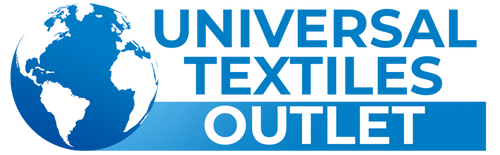Order Procedure
As some of our customers are new to online buying, when designing our new website our main goal was to make it as easy to use as possible. You should be able to easily find the right products and make a quick, hassle free purchase. Below are the simple steps you will need to take to make a purchase from our website:
- Find the right product by either using the categories along the top (desktop), the menu icon in the top left (mobile), or by using the search feature at the top of the page.
- Once you have found the right product just select your desired size and colour from the options available, and click the ‘Add to Cart’ button.
- Your cart contents can then be seen on the cart page which is located at the top of the website, at this point you can add more to your cart by clicking the ‘Continue Shopping’ button, or you can proceed to checkout. If you continue shopping then your previously added product will still be in your shopping basket.
- Once you are ready to checkout, proceed to the basket page, select your shipping method and click the ‘Checkout’ button (after agreeing to terms).
- On the next page you will need to enter your shipping and billing details. Please note this page is very secure, we use industry standard encryption to ensure your details are kept safe. Once you are ready click the ‘Pay Now’ button. If everything has been added correctly your order will be completed otherwise you will be asked to check the payment details.
******* We do the rest from here so just sit back and relax. *******
- If you need to change any part of your order you can do so from your account page (button located at the top of the website) before the order has been shipped (e.g. change an item on the order, the delivery address etc.)
- After 7 days we email you to ensure your goods have arrived and everything is OK with your order. You will also have the opportunity to take an optional satisfaction survey.